5 Tips to Optimize Your Daspire ETL Usage for Efficient Data Management
By Tony Wong|27 Apr 2023

With Daspire's usage-based pricing model, you pay only for what you use, ensuring direct price-to-value. We understand the importance of predicting and forecasting usage, ensuring data volumes fit within your budget, and only paying for what you need. This article outlines 6 tips to help you optimize your usage with Daspire.
Tip 1: Evaluate Your Connection Usage
A connection in Daspire refers to the integration between the data source and destination. For example, a connection can be set up to extract data from Shopify and load it into Snowflake. Connection usage, therefore, refers to the amount of data being extracted, transformed, and loaded through a specific connection in Daspire.
Evaluating your connection usage is crucial to understanding your data pipeline's overall performance and cost-effectiveness. By identifying the usage patterns of your connections, you can make informed decisions about how to optimize your data pipeline's efficiency and reduce costs.
By reviewing this data, you can identify connections that are consuming more data than others and assess whether their usage aligns with their business value. For instance, if a connection is using a lot of data but is not providing much value to your business, you may want to consider disabling it.
Tip 2: Remove Schemas (Tables) That Do Not Add Value to Your Business
Schemas are essentially tables or groups of tables within a database. When you connect your data sources to Daspire, it pulls in all available schemas by default. However, not all schemas may be relevant or necessary for your business.
To optimize your data pipeline and save money, it is crucial to assess the schemas you are moving. By eliminating schemas that are not valuable, you can minimize the complexity of your data pipeline and reduce costs. In Daspire, removing schemas is a simple process. You can easily turn off schemas for any connection that supports this feature. This will prevent Daspire from syncing data from those schemas, reducing your usage and ultimately your costs.
Another way to avoid syncing all data is by selecting only the tables you need during the initial connection setup. Though it takes longer, it ensures you carefully pick which data is crucial to your business and stakeholders from the start.
Tip 3: Add All Your Sources to Take Advantage of Economies of Scale
With Daspire, the more you use, the more you save. Our unit cost decreases automatically as your volume increases, allowing you to benefit from economies of scale.
By adding more sources, you can optimize your unit cost and benefit from lower prices per connection. Plus, Daspire supports dozens, if not hundreds of applications and data sources across e-commerce platforms, marketing, CRM, finance, and more.
Instead of using a combination of DIY pipelines and other tools, you can connect multiple sources through Daspire, minimize vendor fatigue, and support multiple business needs.
Tip 4: Evaluate Usage as a Part of the Total Cost of Ownership
As your business grows, so does your need for data integration. The question becomes: is it more cost-effective to build your own data pipeline or use a third-party ETL platform like Daspire? This is where the total cost of ownership (TCO) comes into play. TCO is a financial estimate that takes into account all the direct and indirect costs associated with an asset, such as a data pipeline.
Usage is a significant factor to consider when evaluating the TCO of a data pipeline. The more data you move, the more it costs. By evaluating your usage and understanding how it affects your costs, you can make more informed decisions about your data pipeline and adjust your usage to optimize your costs.
To evaluate usage as part of TCO, you'll need to consider not only the cost of Daspire's service but also the cost of building your own data pipeline. You'll need to factor in the cost of hardware, software, maintenance, and personnel. Once you have a clear understanding of these costs, you can compare them to the cost of using Daspire and make an informed decision about which option is best for your business.
Tip 5: Monitor Your Usage with Alerts
Daspire provides a monitoring feature that allows users to keep track of their usage and be alerted when they are nearing their usage limits or other thresholds. Monitoring usage is crucial in ensuring that you stay within budget and avoid any unexpected costs. Here are some steps you can take to set up monitoring alerts in Daspire.
Daspire offers two types of alerts: Email Alerts and In-app Alerts.
Email Alerts: You can set up email alerts to be notified when usage reaches a specific threshold. For example, you can receive an email when your monthly usage reaches 80% of your limit.
In-app Alerts: You can also set up in-app alerts to be notified when usage reaches a specific threshold.
To set up email and/or in-app alerts, navigate to the Notification tab in your Daspire account settings and set the alert threshold.
Once you receive an alert, you can take action to address the issue. For example, if you receive an alert that your monthly usage is nearing its limit, you can evaluate your usage and take steps to reduce it or to upgrade your plan to avoid interruptions to your data pipelines. By monitoring your usage with alerts, you can ensure that you stay within budget and avoid any unexpected costs.
Conclusion
Evaluating your connector usage will help you understand the amount of data you are moving, allowing you to optimize your resources and improve performance. Removing unnecessary schemas will help to reduce costs and improve efficiency. Optimizing data loading can help you to streamline your ETL process and speed up data delivery. Evaluating usage as part of the total cost of ownership will help you to understand the cost and time savings of using Daspire versus building and maintaining an in-house ETL solution. Monitoring usage with alerts will help you to stay within budget and avoid any unexpected charges.
By following these tips, you can achieve a more efficient and cost-effective ETL process, allowing you to focus on analyzing your data and gaining insights to improve your business. Remember that optimizing your Daspire usage is an ongoing process, and you should regularly review your usage and adjust your settings as necessary.
Start your free trial
14-day free trial | No credit card required | Start right away